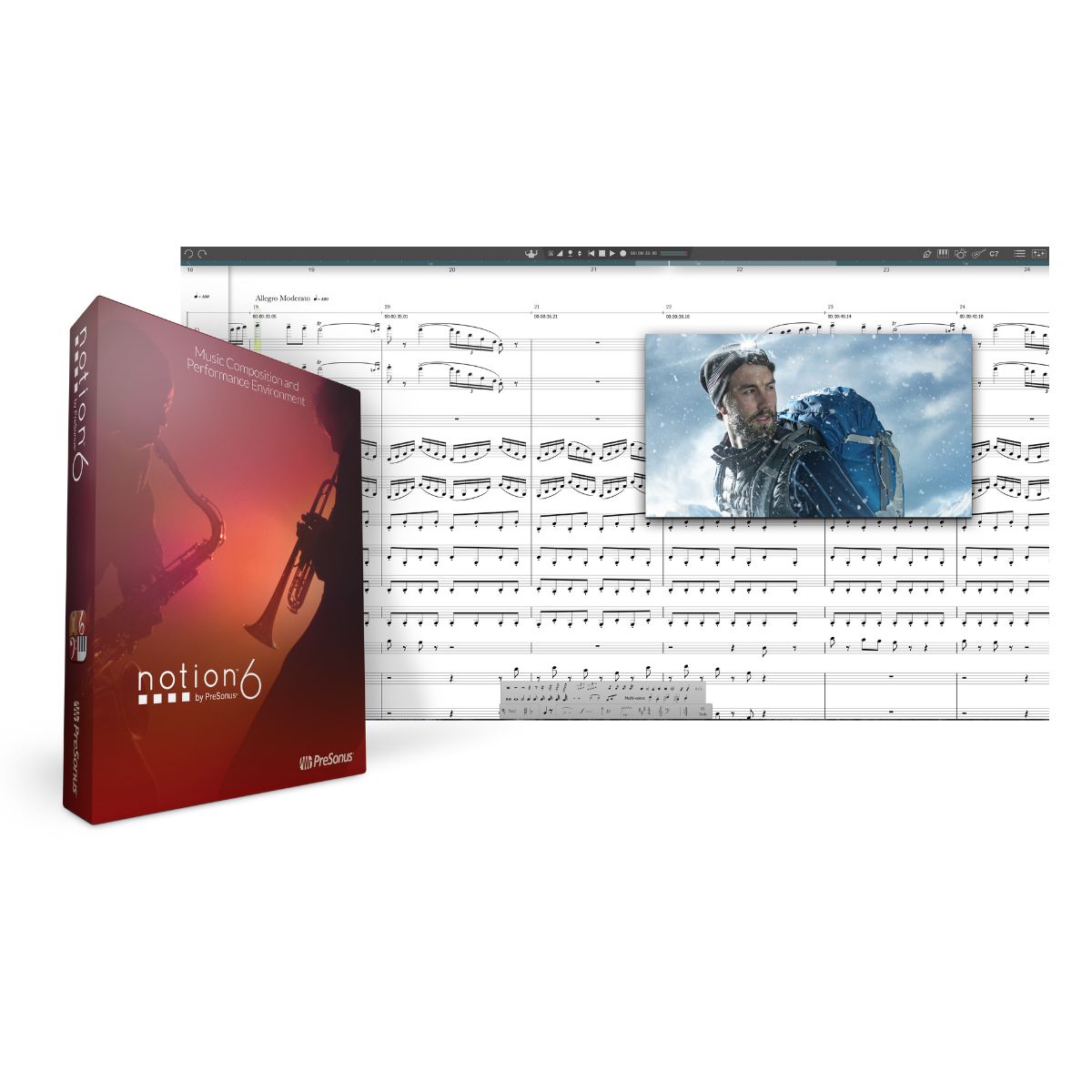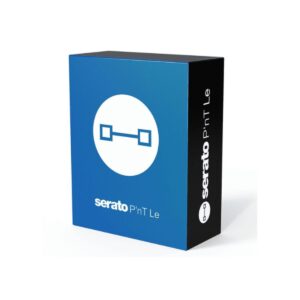Description
- Never before has working with notation software been so versatile. With Notion 6 you can create on your Mac or PC, switch to your touch screen tablet and write in your score with the innovative handwriting functionality, then send your score directly to the most successful notation app for iPhone and iPad, and at any time share files with Studio One for unprecedented DAW compatibility. From page to stage and everywhere in between…


If you compose to picture, Notion is your new best friend.
Film, video, and TV composers have specialized needs that just start with a synchronized video window. Notion’s video window includes a timecode view, and you can add hit points and select the volume, frame rate, and start time. Transport buttons let you control your score from the video window with fine frame control. Unlike other scoring software, Notion can handle all of the most important modern video file formats, including MP4, WMV (Windows only), H.264, MPEG, MOV, AVI, M4V, and 4GP on Mac and Windows. And Notion is the only major scoring program that handles video natively on 64-bit Windows


Your music, in the studio or on the go.
Create a score in Notion for Mac or Windows PC, then continue to work on it on your Windows tablet or iPad. Or capture inspiration on the fly with your iPhone and transfer to your computer for in-depth editing. No other notation software can do this. With Notion and Notion for iOS you can seamlessly create, send, and open scores between Mac, Windows, and iOS devices and continue to work on your score, anywhere, anytime! No matter which platform you use, you get the highquality playback sounds for which Notion is famous. Plus Notion is a native 64-bit application on all platforms, so you get fast, efficient, and stable performance too.
We offer same-day delivery for software purchases. Please note that delivery may experience delays during weekends or public holidays.