Description
Media Composer 2023.8 introduces new features to enhance storytelling, including a seamless transition workspace, audio punch-in support via 3rd party USB devices, and a new team plan for effortless license management. Import and manage various media types effortlessly, from HD to 8K footage, with the enhanced Avid Media Engine ensuring smooth handling of high-res and HDR media. Enjoy intuitive editing with fluid timeline editing and precision tools, along with task-oriented workspaces and multicam editing for compelling storytelling. Finish projects confidently with comprehensive color grading and delivery options, advanced audio tools, and seamless collaboration with Pro Tools. Benefit from the power and speed of the next-generation Avid Media Engine, and receive additional partner software with every subscription. Media Composer 2023.12 introduces new features like Batch Subclip Tool support and enhancements to SRT optimizations and PhraseFind AI, allowing professionals to elevate their editing experience.
- Best-in-class Trim tools, Smart Tools, Create sequence based on selection, Script-based editing, Auto-Sequence
- Group Clips, MultiGroup, 4-Way Split Display, 9-Way Split Display, MultiCam Editing mode, MultiCam Accelerator keys, Swap Banks, Previous/Next in Group, Group by Audio Waveforms, Edit Groups, Mixed Rate Groups
- Video effects: Full core set, Source Side Motion Effects, TimeWarp, TimeWarp Fluid Motion, Stabilize
- FrameFlex
- Timecode tool
- Sequence Map
- Bulk Edit
- List tool
- Film workflows
- Stereoscopic 3D
- Color Correction: CC Effect, Predefined CC Effects, HSL Controls, Hue Offsets, Luma Range, Curves, Color Info, Channels, (Secondary and Relationships available through the Symphony Option)
- Audio editing and mixing: Audio Tool, Audio Ducking, Audio Punch-in, Audio Subframe Slip, Audio Grouping, Read Audio Timecode, Audio MultiMix, Change Sample Rate, Audio Mixer
- Full core set Audio effects
- Workspaces: Edit, Color, Effects, Audio
- Titles: Titler+ Marquee tool
- Background render, transcode, and consolidate
- Full User settings, Multiple Users settings, Site settings, Project settings
- Full Keyboard Mapping
- Source/Record color differentiation: Off by default
- Snap to Edit: Off by default
- Auto-launch Effects Editor: Off by default
- Video and audio plugin support: All AVX and AAX plugins
- Avid Marketplace
MAC
OS X macOS 10.15.7, 11.x to 11.7, 12.x to 12.7.x, 13.x to 13.6.x and 14.0 to 14.1.x
Memory: 16 GB
WINDOWS
Windows 10 64-bit 21H1, 21H2, and 22H2 or later Windows 11 64-bit 21H2, 22H2 or later
Memory: 16 GB
We offer same-day delivery for software purchases. Please note that delivery may experience delays during weekends or public holidays.



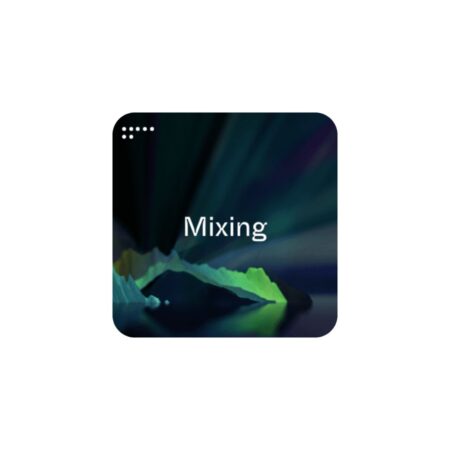
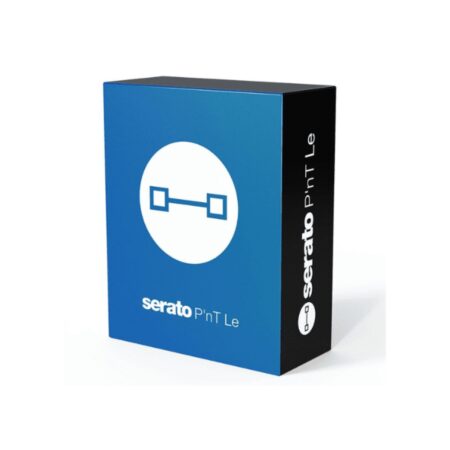






Reviews
There are no reviews yet.