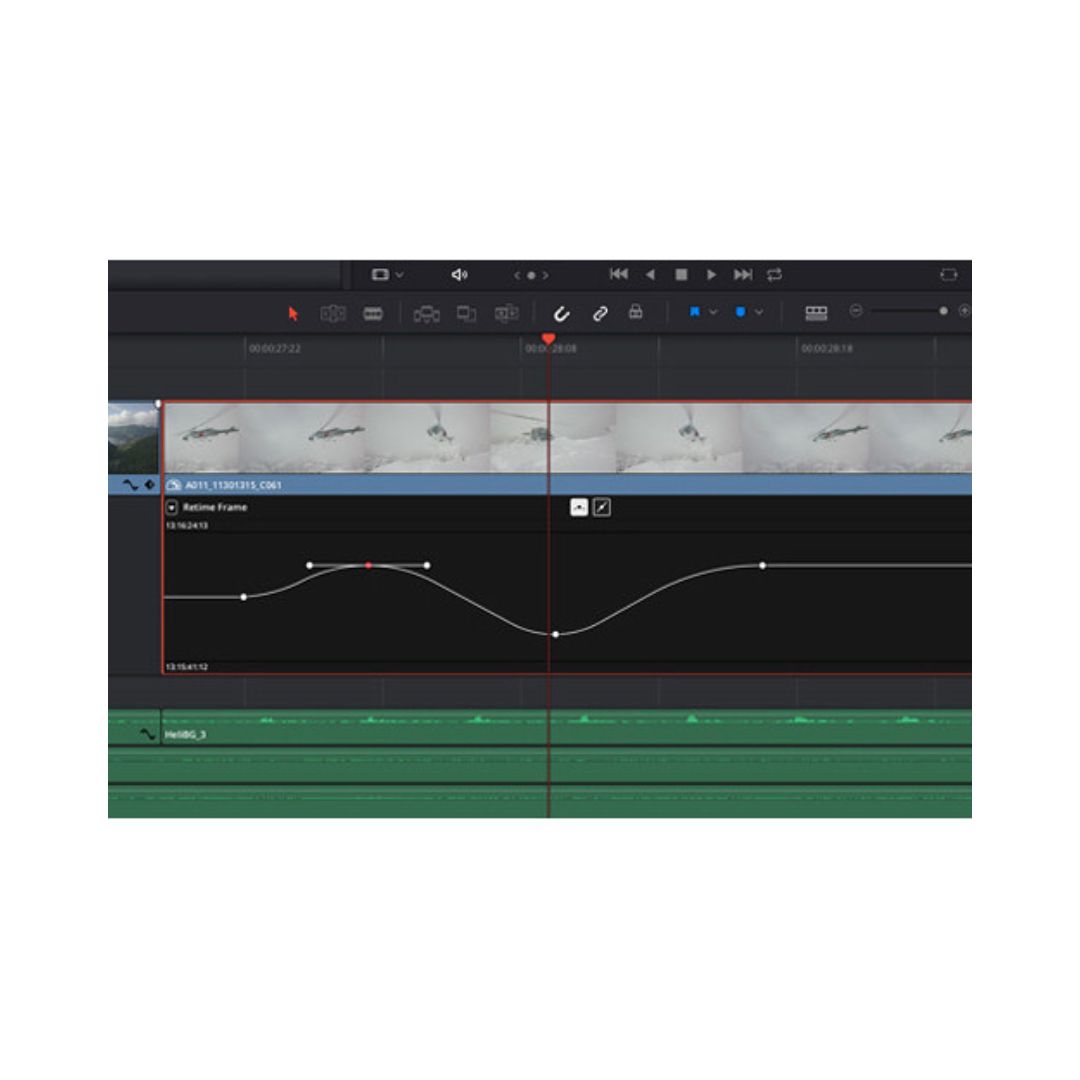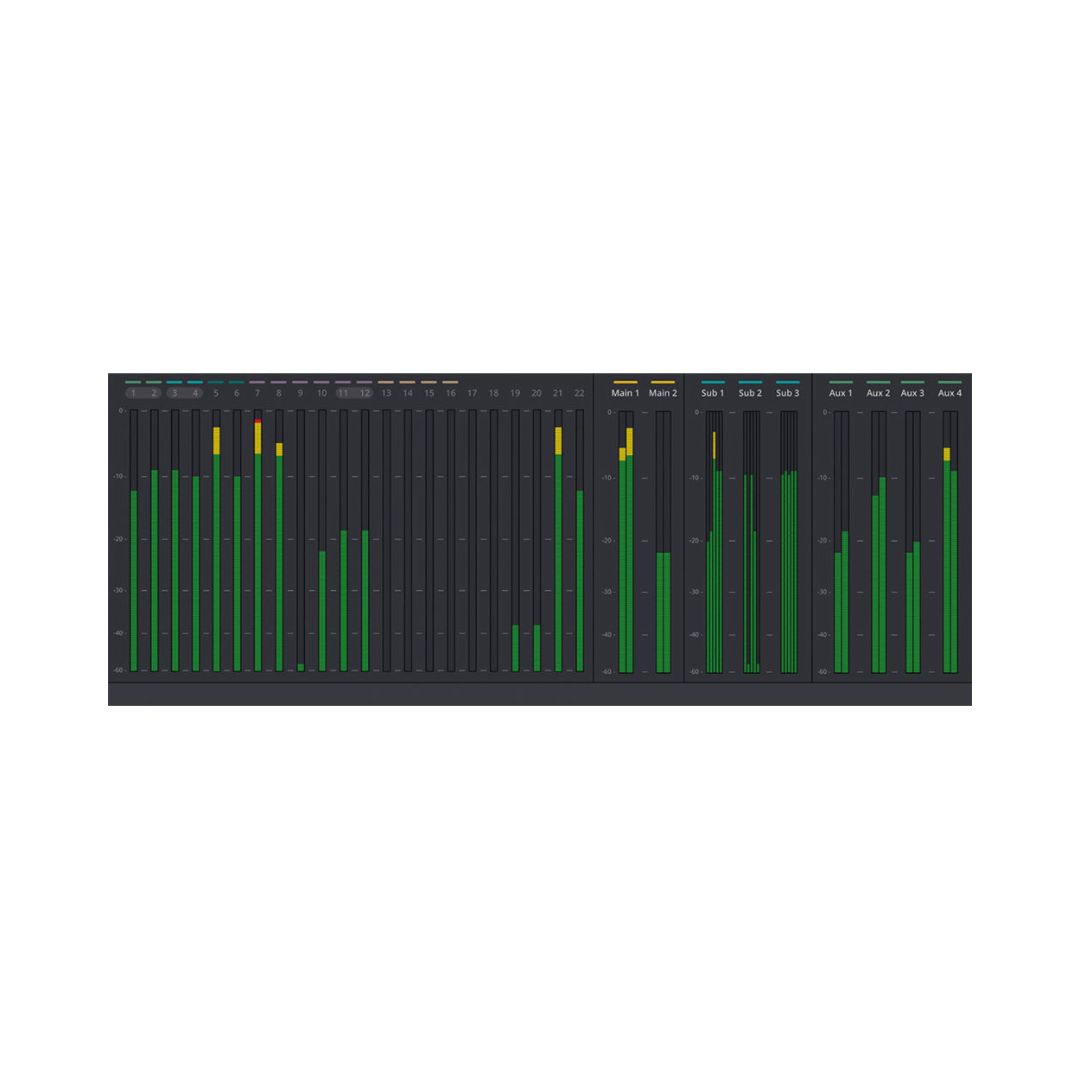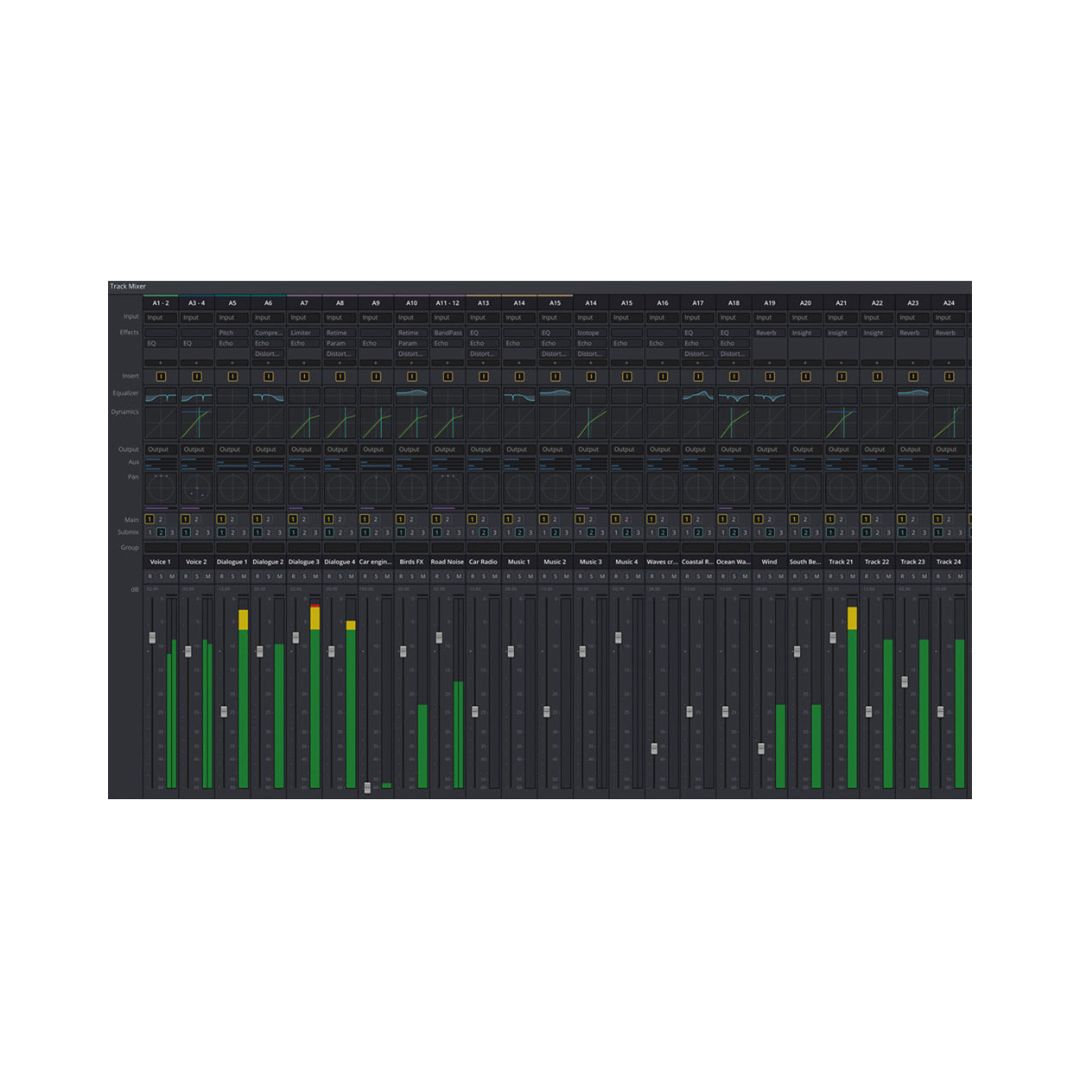Description
- Blackmagic Design DaVinci Resolve Studio is a versatile non-linear editing (NLE) software that supports projects from personal films to professional feature films and VFX. It integrates advanced video editing, color correction, visual effects, motion graphics, and audio post-production into one platform. Key features include HDR grading tools, AI-based Magic Mask, and enhanced color manipulation on the Color page; a faster workflow and advanced audio capabilities on the Fairlight page; and Smart Reframe for social media on the Cut page. The software supports collaborative work with Blackmagic Cloud and is optimized for handling large projects and up to 8K footage. An activation card is included for installation on up to two computers, ensuring access to the latest version.


Advanced Color Grading
DaVinci Resolve Studio's Color page features cutting-edge HDR grading tools, an AI-powered Magic Mask for precise grading, and a Color Warper for enhanced color manipulation. These tools provide professional-grade color correction and grading capabilities, making it ideal for high-end video projects.


Enhanced Audio Editing
The Fairlight page offers a next-generation audio engine, updated editing tools, and a new busing architecture that supports real-time editing of up to 2000 audio tracks. This ensures a faster workflow and superior audio post-production quality, catering to complex audio projects.


Collaborative Workflow
DaVinci Resolve Studio supports collaborative work through Blackmagic Cloud and Blackmagic ID. Optimized for large projects, it handles up to 8K footage and integrates advanced video editing, color correction, VFX, motion graphics, and audio post-production for a comprehensive editing experience.


Smart Editing Features
The Cut page introduces Smart Reframe for optimizing content for social media, while the Edit page allows for independent proxy media generation and improved workflow efficiency. Fusion's custom vector shapes and the ability to use compositions as effects, titles, or transitions further enhance editing capabilities.
- Blackmagic Cloud to host and manage cloud-based project libraries.
- Collaborate securely over the internet using Blackmagic ID.
- Support for intelligent path mapping to relink files automatically.
- Vastly improved project library performance for network workflows.
- Improved project performance, especially when working on large projects.
- New Proxy Generator app for auto-creating proxies within watch folders.
- Ability to choose between prioritizing proxies or camera originals.
- Proxy files in subfolders are automatically assigned in the media pool.
- Updated inspector layout
- Additional format support: decoding support for QuickTime PNG, uncompressed RGB 8-bit and YUV 10-bit AVI, and spanned Panasonic 8K SHV clips; improved support for GoPro CineForm, HTJ2K, and MP3 on Linux.
- Increased video metadata support: support for frame-based metadata from Blackmagic RAW, ARRI, RED, and Sony camera files, along with decoding and rendering per frame EXR metadata; improved metadata support for Sony MXF, IMF MCA audio, non-HDR DCP export, and HDR tags in DCP workflows
- New integration and encoding APIs
- Advanced noise reduction
- Lens distortion
- Professional HDR scopes
- Stereoscopic 3D
- Remote grading
- DaVinci color space transforms language
- Scripting and automation
- DaVinci Neural Engine
- Dolby Atmos mastering
- Re-mix external productions
- DCP encoding and decoding
- IMF audio deliverables
- Dolby Vision mastering
- Native IMF encoding and decoding
- Encoder plug-in support
Delivery Format: Card with Download Activation Code
License Type: Standard
License Length: Perpetual License
Number of Users Supported: 1
- OS Compatibility: macOS 11 / Windows 10 / CentOS 7.3
- Memory Requirement: Mac: 8 GB / Windows: 16 GB / Linux: 32 GB
- VRAM Requirement: 2 GB (Minimum)
We offer same-day delivery for software purchases. Please note that delivery may experience delays during weekends or public holidays.